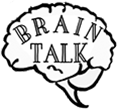Subscription Information
Graining Deeper Knowledge About Brain Talk
Accessing Curricular Materials
Technical Support and Troubleshooting
Subscription Information
Q: How do I access all the materials?
A: The Brain Talk Curriculum is available to purchase for $100.00 for a 12-month license. You may purchase a one-time license that must be renewed every 12-months for $100.00, or you can lock in a lower rate by purchasing an annually-renewing subscription for $100.00 for the first 12-months with an automatic annual renewal at $75.00 per year for as long as you wish to continue the subscription. In either scenario, your license provides you with access to the full curricular suite (all videos and materials for all developmental levels), as well as additional materials and resources as they are added.
Q: What does “additional materials and resources as they are added” mean? Is the curriculum complete?
A: The eight-unit Brain Talk curricular suite is a complete curriculum designed to build metacognitive awareness by teaching students (and adults) about their brains, and how to use critical thinking to respond mindfully rather than react impulsively. It was designed to stand alone and/or be an introduction to existing self-regulation curricula. However, knowledge of the Brain Talk characters is also a jumping off place for many other lessons: working with Myg and Buster to develop greater emotional regulation, exploring P.A.S.T. facts and patterns or analyzing multiple perspectives with Ms. Hipp, and teaching the Professor to use Creative Problem Solving skills to generate and evaluate options. Additional lessons and materials are currently being field tested by the creators of Brain Talk and will be added to the site over time.
Q: How will I know when additional content is added?
A: As a Brain Talk subscriber, you will receive occasional electronic newsletters letting you know about any new content and materials. For real-time updates, you can “like” Brain Talk on Facebook to receive alerts about new content.
Q: Can I share my subscription?
A: Please do not!!!! Brain Talk has been a 500+ hour effort to bring to completion. Our goal with the annual subscription is to make the Brain Talk curriculum affordable and available to all who are interested. If you would like to share Brain Talk with a friend or colleague, you can purchase a gift subscription.
Q: Is there a discount when purchasing group access to the curriculum?
A: Yes! We offer discounts for the purchase of two or more licenses. If you would like to find out more about group/bulk subscription options, please contact us here.
Q: How do I use my Discount/Promo Code?
A: The process for activating a discount code is very straightforward:
- Click the Subscribe tab on the menu bar at the top of this page
- Click the Annually Renewing Subscription or 12-Month License button based upon your license preference
- Click Add to Cart to purchase a new subscription
- Enter your discount code in the discount code box and click Apply to Order
- Follow the prompts to complete the creation of your account
Q: How do I use my Curriculum Code to activate my license?
A: The process for activating a Curriculum Code is as follows:
- Click the Subscribe tab on the menu bar at the top of this page
- Click Redeem Curriculum Code button
- Click Add to Cart
- Enter your Curriculum Code in the discount code box and click Apply to Order
- Follow the prompts to complete the checkout process
Q: How do I cancel my subscription before the annual renewal date?
A: You need to log into your PayPal account to cancel your Brain Talk subscription:
- Log into your PayPal account
- Click the Settings icon
- Click the Payments tab along the top bar
- Click the Manage Automatic Payments button
- Click on Executive Function Junction from the list of merchants
- Click Cancel to cancel your future subscriptions
Graining Deeper Knowledge About Brain Talk
Q: I love Brain Talk and want to learn more! How can I get trained to use the curriculum in more depth?
A: Hanna Bogen and Carrie Lindemuth, the creators of Brain Talk, offer individual, small group, and staff-wide trainings. These trainings provide a deeper understanding of the neurological foundations of metacognition, lesson modeling, hands-on practice, and activities to enrich and expand upon the Brain Talk curriculum. All trainings can be individualized by length and focus to the specific needs of your audience and/or for specific target populations (e.g., ADHD, ASD, etc.). For more information about trainings, contact us here.
Q: How do I stay current with information about Brain Talk and metacognition?
A: Brain Talk has a Facebook page where updates about the curriculum, as well as links to current research and metacognitive information, are posted. You can “like” Brain Talk on Facebook to stay in the loop!
Accessing Curricular Materials
Q: What software do I need installed?
A: The curriculum sheets are delivered in Adobe PDF format. We recommend viewing and printing using Adobe Acrobat Reader, which is available at https://get.adobe.com/reader/.
Q: How do I use the worksheets?
A: Download them to your computer, open the files in Acrobat Reader, and print.
Q: How do I use the videos?
A: The videos are accessed using a standard web browser, through the links provided in the subscription area of the web site.
Q: Do I need to be connected to the internet to access and use the curriculum?
A: Access to the Bain Talk website requires an internet connection. You can download the PDF’s for each unit to your computer for offline access and printing
Technical Support and Troubleshooting
Q: I never received my purchase confirmation email. Where is it?
A: Some email providers automatically send emails from info(at)braintalktherapy.com to your junk/spam folder. We recommend you check that folder first. If this has occurred, you can request that your email provider send future emails from us to your inbox by clicking the Not Junk? button in the email or adding our email address to your email contacts. If this does not solve your problem, please contact us via the contact page on the Brain Talk website.
Q: When I print, the page margins are wrong! How do I correct this?
A: To avoid this, download the PDF file to your machine, open it in Adobe Acrobat Reader, and print from there making sure the following settings are in your acrobat print dialog:
- Under Page Sizing and Handling:choose actual size
- Under Orientation: choose auto portrait/ landscape
Q: How do I download the PDF files?
A: Right click the link, and on the popup menu choose Save File As…
Have a question that isn’t answered here? Contact us.